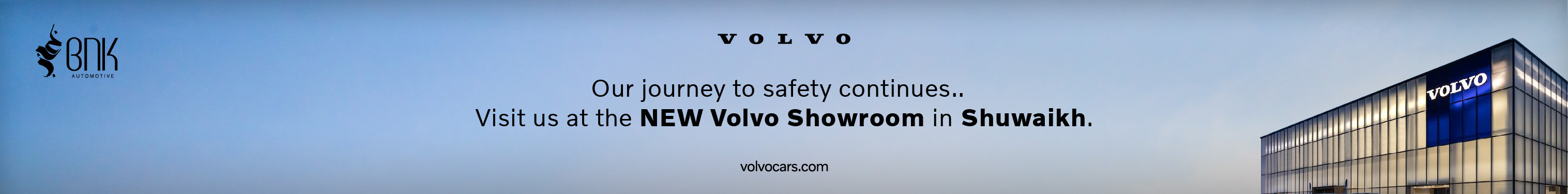KUWAIT: Unlike what most people think, being productive makes life easier to live. If you are productive, you can get more done in less time and don't have to worry about impending deadlines. That also means anything that will make you more productive is worth having. Recently Huawei launched the new Huawei MateBook 14s. It has a 2.5K FullView touch display, a powerful processor, Super Device features, fast charging, and long battery life. Basically, all the things that you would want in a laptop. Here are 4 ways you can boost your productivity using this laptop.
Huawei MateBook 14s
The Huawei MateBook 14s has a 2.5K FullView Touch Display, rendering colors with superb quality. The 2.5K FullView Display with 213 PPI pixel density supports a maximum brightness of 400 nits. So, you can see your content in maximum detail. The display can render 1.07 billion colors, and the picture quality is suitable for both work and entertainment.
The display supports a maximum refresh rate of 90Hz, resulting in smooth pictures. As the bezels are so small, the screen to body ratio is a whopping 90 percent. Staying productive working on a laptop means you should be able to focus on what you do for hours on end without tiring your eyes. That's why the laptop has Double-Eye comfort features that reduce eye strain and fatigue by reducing exposure to blue light radiation and avoiding flickering.
Super device features
The new laptop expands on the Huawei Super Device capabilities with innovative multi-device connectivity features. This laptop can connect wirelessly with compatible smartphones such as the newly launched Huawei nova 9, or with tablets like the 12.6-inch Huawei MatePad Pro and with monitors like the Huawei MateView via a USB-C cable or wirelessly providing you with futuristic multi-device collaboration and cross-device file sharing with simple drag and drop gestures.
The new Huawei MateBook 14s Leverages the distributed capabilities of the Super Device to boost productivity and creativity. Users can wirelessly project the 12.6-inch Huawei MatePad pro to the Huawei MateBook 14s to enjoy the new features of the PC-Tablet Multi-screen Collaboration that comes with three modes; Mirror, Extend and Collaborate. In Mirror Mode, as the name implies, you can mirror your Huawei MateBook 14s screen to your tablet display, allowing you to directly work on files and annotate documents, or draw/sketch on your laptop with the stylus of your tablet.
There is also Extend Mode that transforms your tablet into a second screen, providing extra screen space to display more content, great for online shopping or when you are browsing the Internet and there are so many items to explore! Lastly, the innovative Collaborate Mode enables cross-platform interactions, allowing you to transfer content such as text, images and documents between connected devices with a simple drag and drop!
Based on Huawei's distributed technologies, PC-Smartphone Multi-screen Collaboration features help bridge the gap between Windows and Android operating systems at the ground level, enabling seamless cross-device collaboration, file sharing and multi-screen control. Under Multi-screen Collaboration, the recently launched Huawei nova 9 can be connected with the Huawei MateBook 14s to form a powerful Super Device. Once connected, the laptop can access mobile files, and open up to three mobile app windows while the smartphone can function as the PC's thumb device, enabling distributed folders and making cross-device file management easier than ever.
Moreover, users can connect the laptop with the Huawei MateView via cable or wirelessly to have an extra screen providing you with an immersive viewing space while also wirelessly projecting the screen of the 12.6-inch Huawei MatePad Pro onto the Huawei MateBook 14s. The benefits of having this trio set-up is the easy one-slide swapping of wireless and wired connections which lets you easily switch between work mode, and personal mode.
Reduce downtime with 90W SuperCharge
The Huawei MateBook 14s supports the 90W Huawei SuperCharge that can provide 3 hours of battery life in just 15 minutes of charging time. It is also easier to travel with this laptop. To keep your laptop juiced up, you have to pack the power adapter with you. But the pocketable power adapter makes this easier. Moreover, the power adapter also supports Huawei SuperCharge when connected to certain Huawei smartphones or tablets with a USB-C port.
Experience better sound quality
Huawei MateBook 14s features four speakers, including dedicated tweeters and woofers, to create stunning bass and clear trebles. The sound system brings impressive stereo sound with clear layers and good imaging combined with Huawei's sound reconstruction algorithms. For audio recording, the laptop comes with a set of four microphones positioned along the edges. The quad-mic setup is capable of picking up audio accurately from a long distance.
The Huawei MateBook 14s also comes with the industry's first "Personal Voice Enhancement" technology that lets the laptop focus on picking up human voices while minimizing the reception of ambient sound and noises. This feature will be handy for online meetings, especially if you are attending a meeting from a noisy coffee shop or an airport.
The best thing about Huawei MateBook 14s is that you can use it for both work and entertainment. The latest and powerful 11th Generation Intel Core i7-11370H processor and Super Device features will let you zip through your tasks. At the same time, the 2.5K FullView display and Huawei sound features make the laptop an entertainment hub. So, you can kill two birds with one laptop.